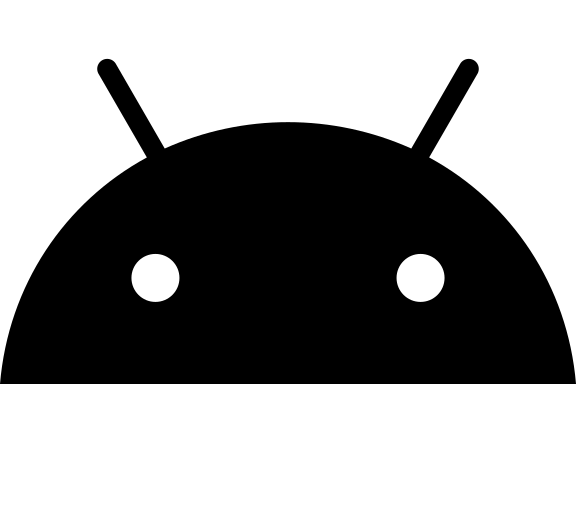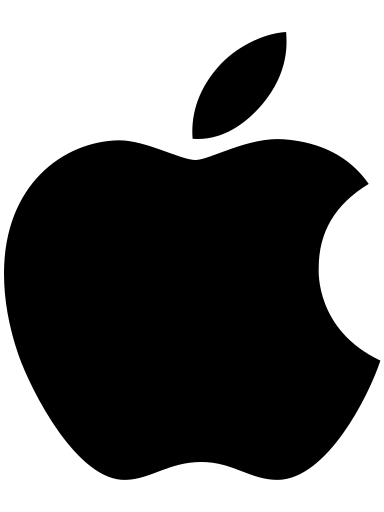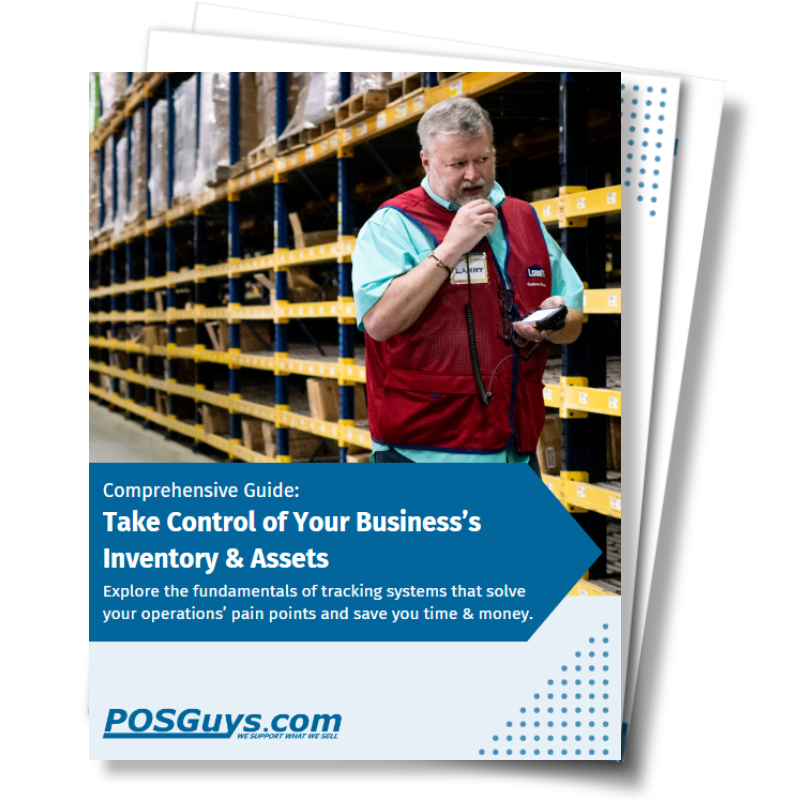TagMatiks Wedge
The pictures shown are general images for product Wedge and may not be applicable to all part numbers
Wedge RFID Solutions
Streamlined RFID Tag Collection Without Breaking the Bank
TagMatiks Wedge makes it easy to collect data from RFID labels and tags for your inventory. Use RFID handhelds to collect data and easily feed into your business systems. The out-of-the-box system can filter tags and display information using a reference file in a configurable view, making it a great fit for any business. The solution supports both all-in-one RFID handhelds as well as iOS and Android devices in conjunction with an RFID sled.
TagMatiks Wedge is Used By:
- Suppliers to Walmart and Other Retailers
- Retailers Looking to Cycle Count Inventory and Feed To Their ERP, WMS or POS
- Warehouses & Distribution Centers
- Distributors & Logistics providers looking to scan RFID enabled products
- Companies validating their RFID labels & tags
Get RFID Tag Tracking Started FAST
Use the in-built Inventory function to count RFID tags associated with your items quickly. The workflow includes the ability to toggle the power on the RFID handheld to control the read range.
Export and share various file formats, including CSV and text format. Choose the columns you want to export and configure headers/file names.
Ensure your RFID tags are encoded properly, including GS1 standards mandated by major retailers.
Leverage the software's built-in Geiger Counter feature to find items quickly.
Import a reference file to see application-specific information and make the view applicable to your use case.
Choose which fields and memory banks of the RFID tag are collected and filter data so you only see what you need. Configure and name your inventories for later reference.
How The Software Works

Ensure your items have RFID labels/ tags attached to them. Either print your own or purchase them pre-printed.
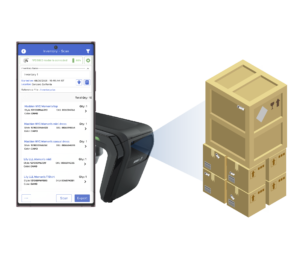
Use TagMatiks Wedge & an RFID handheld to inventory items. Filter RFID labels that are relevant so you get just the right amount of data.
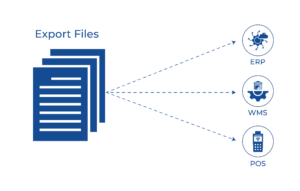
Use various export options to digest data right where you need it (ERP, WMS, POS or other enterprise systems)
Supported Hardware We Offer
OS-Specific Hardware Support
Certain OS versions support different RFID handheld readers. Please refer to this list prior to purchase.
Android: RFD8500, TSL1166,TSL1128, TSL 2128, TSL 2166, RFD90, RFD40, MC3330XR, MC3390XRXR
iOS:RFD8500, TSL1166,TSL1128, TSL 2128, TSL 2166, RFD40
| Downloads |
|---|
| Tagmatiks Wedge Brochure |